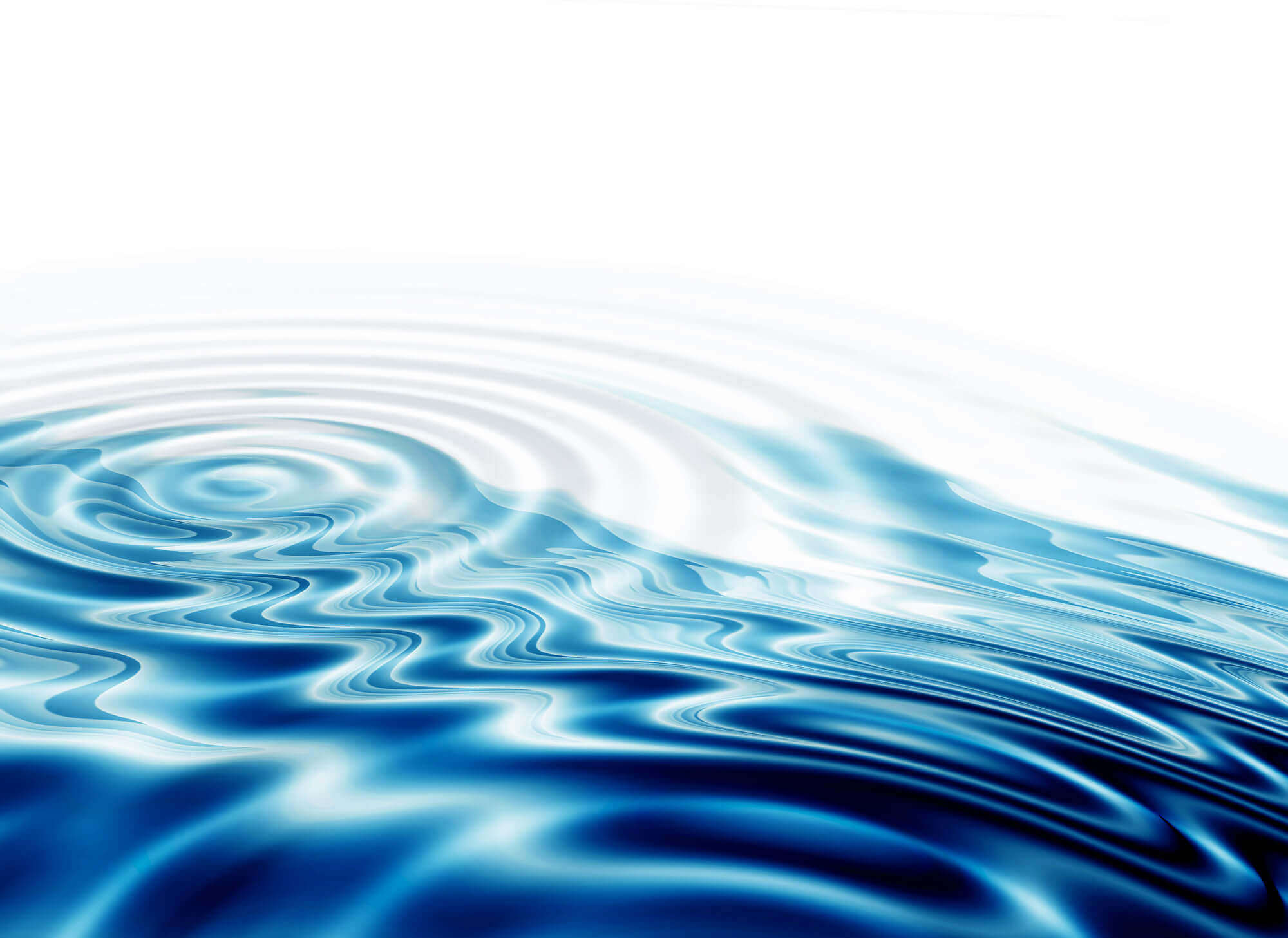RAM vs. ROM: What’s the Difference and Why It Matters
When it comes to computer memory, the terms RAM and ROM are often used interchangeably, but they actually refer to two different types of memory with distinct characteristics. In this article we will explore the differences between RAM and ROM and why it matters for your device’s performance.
What is RAM?
Random Access Memory (RAM) is a type of volatile memory that stores data temporarily while your computer is running. RAM is used to store data that your computer’s processor needs to access quickly.
What is ROM?
Read Only Memory (ROM) is a type of non-volatile memory that stores data permanently, even when the computer is turned off. ROM is used to store data that needs to be preserved even when the power is turned off.
Also Read: How to Protect Your Computer from Spies and Hackers
RAM vs. ROM: The Key Differences
The primary differences between RAM and ROM are:
Volatility
RAM is volatile memory, which means that it only stores data temporarily. When the power is turned off, any data stored in RAM is lost. This is why RAM is used to store data that your computer’s processor needs to access quickly while your computer is running.
On the other hand, ROM is non-volatile memory, which means that it stores data permanently. Even when the power is turned off, the data stored in ROM is not lost. ROM is used to store data that needs to be preserved permanently, such as firmware and system settings.
Upgradability
RAM can be easily upgraded or expanded by adding more RAM chips to your device. This allows you to increase the amount of data your device can store temporarily, which can improve your device’s performance. For example, if your computer is slow when running multiple applications, you can add more RAM to help your device run those applications more smoothly.
In contrast, ROM cannot be upgraded or expanded. This is because the data stored in ROM is permanent and cannot be changed. The amount of ROM in your device is fixed and cannot be increased or decreased.
Access Speed
RAM is faster than ROM. This is because RAM is designed to provide quick access to data that your computer’s processor needs to access quickly. The access speed of RAM is measured in nanoseconds, which is much faster than the access speed of ROM.
ROM, on the other hand, is slower than RAM. This is because ROM is designed to store data permanently, and its access speed is not as critical as the access speed of RAM. The access speed of ROM is measured in milliseconds, which is slower than the access speed of RAM.
Usage
RAM is used to store data temporarily while the computer is running. When you open an application or program, the data associated with that application or program is loaded into RAM to allow the computer’s processor to access it quickly. The more RAM your device has, the more data it can store temporarily, which can improve your device’s performance.
In contrast, ROM is used to store data permanently. ROM is typically used to store critical system information, such as firmware and system settings. This information is necessary for your device to function properly, even before the operating system is loaded into RAM.
Why Does It Matter?
The difference between RAM and ROM is important for your device’s performance because it impacts how your computer processes and stores data.
RAM allows your computer to run multiple applications and programs at the same time, while ROM stores critical system information, such as your device’s firmware and settings. Also, having enough RAM can speed up your computer’s performance, while running out of RAM can slow down your computer and cause it to crash.
Real World Examples
Here are a few real world examples to illustrate the difference between RAM and ROM:
- When you save a file to your computer, it is typically stored in your device’s hard drive, which is a type of non-volatile memory. However, when you open the file and work on it, it is temporarily stored in RAM to allow the computer’s processor to access it quickly.
- Your computer’s firmware, which controls the basic functions of your device, is stored in ROM. This includes your device’s boot-up sequence and initial settings, which must be accessed even before the operating system is loaded into RAM.
Understanding the difference between RAM and ROM is important for your device’s performance and longevity. While RAM and ROM have different characteristics and uses, they work together to ensure that your computer runs smoothly and efficiently.
FAQs Related to RAM (Random Access Memory) and ROM (Read Only Memory)
- What is RAM?
RAM stands for Random Access Memory. It is a type of volatile memory that stores data temporarily while your computer is running. The data stored in RAM is lost when the power is turned off.
- What is ROM?
ROM stands for Read-Only Memory. It is a type of non-volatile memory that stores data permanently. The data stored in ROM is not lost even when the power is turned off.
- What is the purpose of RAM?
The purpose of RAM is to provide quick access to data that your computer’s processor needs to access quickly. It allows your computer to run applications and programs smoothly.
- What is the purpose of ROM?
The purpose of ROM is to store critical system information, such as firmware and system settings. This information is necessary for your device to function properly, even before the operating system is loaded into RAM.
- Can RAM be upgraded?
Yes, RAM can be easily upgraded by adding more RAM chips to your device. This allows you to increase the amount of data your device can store temporarily, which can improve your device’s performance.
- Can ROM be upgraded?
No, ROM cannot be upgraded or expanded. The data stored in ROM is permanent and cannot be changed.
- Which is faster, RAM or ROM?
RAM is faster than ROM. This is because RAM is designed to provide quick access to data that your computer’s processor needs to access quickly. The access speed of RAM is measured in nanoseconds, which is much faster than the access speed of ROM.
- What happens if I don’t have enough RAM?
If you don’t have enough RAM, your device may run slowly or freeze when running multiple applications or programs. Adding more RAM to your device can help improve its performance.
- What happens if I don’t have enough ROM?
If you don’t have enough ROM, you may not be able to store critical system information, such as firmware and system settings. This can cause your device to malfunction or not function properly.
- Can I use RAM as ROM?
No, you cannot use RAM as ROM. RAM is designed to store data temporarily, while ROM is designed to store data permanently. The two types of memory are not interchangeable.